How It Works 🐾
(Building your DoggyBot step by step)
Creating a DoggyBot is like writing the recipe for your own AI dog. Each field adds more detail about who the dog is and how it behaves. On your dashboard you'll see the following form to fill out.
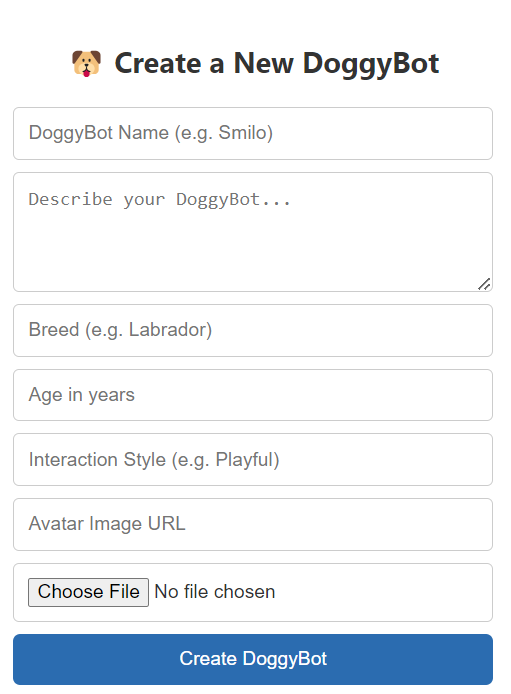
1. Start with a Name
- Required: Only the Name field is required.
- If you enter just a name, your DoggyBot will act like a generic, all-purpose dog — friendly, neutral, and ready to play.
- Example: “Buddy” → gives you a default dog personality.
2. Add a Breed
- When you add a Breed, your bot will pick up typical breed traits.
- Example:
- Labrador → playful, loyal, eager to please.
- German Shepherd → protective, alert, strong.
- These breed defaults give your bot a starting point for personality.
3. Describe Your DoggyBot
- The Description is where you can really personalize your bot.
- Use this field to add personality, background, and environment.
- Description overrides Breed.
- If Breed says “Labrador = playful,” but Description says “calm and cautious,” then your bot will follow the description.
- Example:
“Sunny is a Labrador who loves swimming but stays calm indoors. He waits patiently instead of bouncing around.”
👉 Name + Description alone are enough to create highly specific and complex behavior, even without Breed.
4. Age in Years
- Adding Age shapes how active your bot is.
- Puppies → playful, restless, curious.
- Adults → steady, energetic, reliable.
- Seniors → slower, calmer, maybe a little grumpy.
- Example: “Buddy, 10 years old” → behaves like an older dog who prefers naps over running.
5. Interaction Style (Optional)
- A quick way to hint at how the bot talks.
- Playful → cheerful, goofy tone.
- Serious → straightforward, no-nonsense.
- Storyteller → more imaginative responses.
- This adds a communication flavor without changing core behavior. You can even tell your dog to talk with a few or many emojis and of what type.
6. Avatar Image or Upload
- You can give your DoggyBot a face:
- Paste an image URL, or
- Upload your own picture.
- This doesn’t change behavior — just appearance.
Putting It All Together 🐕
- Name alone → generic dog.
- Name + Breed → dog with breed personality.
- Name + Description → unique dog with custom traits (overrides breed).
- Add Age + Interaction Style → finer details of behavior and voice.
- Add Avatar → a face for your bot.
💡 Tip for both kids and adults: The more clearly you describe your DoggyBot, the more it will behave like the dog in your imagination.